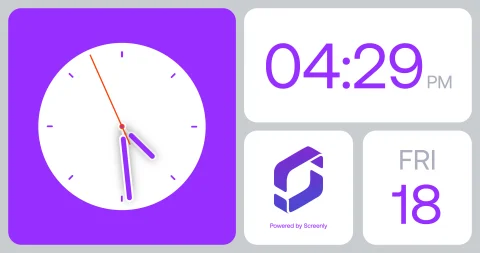Modern conference rooms deserve modern solutions. If your office is still relying on printed schedules or guesswork to manage meeting spaces, it’s time for an upgrade. In the post below, we cover how to make the most of conference room digital signage and get your display up and running quickly.
Manage conference room bookings with digital signage
Conference room digital signage can display real-time meeting schedules right at the conference room door. With a glance at a screen, employees know exactly when a room is free or in use, which prevents double booking and reduces scheduling conflicts. Using a digital conference room display synced to your calendars means everyone stays on the same page – no more meeting mix-ups or wasted time hunting for available space. It also provides real-time information that updates automatically as meetings are scheduled or changed, so your room schedule is always accurate. In short, conference room digital signage improves transparency, boosts meeting management, and optimizes room usage.
Going beyond conference room schedules
A conference room meeting display also serves as a communication hub. When no meeting is in progress, the screen can cycle through other useful content – upcoming company events, announcements, or a friendly welcome message for guests. You might use the display to show instructions for the AV equipment or reminders of Wi-Fi details. This transforms your digital signage for conference rooms into a dynamic workplace asset that keeps everyone informed. Some teams alternate between the room’s schedule and a live presentation feed or internal dashboard during meetings, turning their conference room screen into a hub for real-time information.
Key benefits of conference room digital signage
Conference room digital signage delivers a range of benefits. First, as mentioned, double-booking becomes a problem of the past. A second order effect is that improved room usage visibility helps teams to have more ad-hoc meetings and collaboration.
Digital signage also provides a professional appearance compared to outdated paper signs. A sleek, cloud-based digital display signals to visitors that your company embraces modern, user-friendly technology. Additionally, you can repurpose your conference room’s digital signage to showcase announcements, news, or welcome messages, making your signage both practical and engaging.
Finally, your conference room digital signage can reinforce company culture. Easily display personalized welcome messages for guests or showcase team highlights when rooms are idle. With Screenly, these engaging updates take seconds via the cloud-based platform.
Getting your first conference digital sign running with Screenly
Deploying conference room digital signage with Screenly is easy—even if you’re not especially tech-savvy. Screenly provides the hardware (digital signage players) and software (cloud-based manager solution) you need, packaged into a user-friendly platform.
Setting up your digital signage for conference rooms begins by signing up for a free 30-day trial at Screenly.io.
Choosing your display hardware is flexible with Screenly. The plug-and-play Screenly Player connects easily to your chosen display, from large monitors to small touchscreen tablets. For higher-performance needs, Screenly Player Max offers 4K and heavier content support. Alternatively, Screenly Anywhere lets you turn virtually any existing mobile device, tablet, PC, or even a smart TV into a digital sign via a browser link, offering total hardware flexibility.
Integrating your calendar to create your digital conference room schedule display is simple. For Google Calendar users, generate a public calendar URL in your calendar settings and add it directly into Screenly’s dashboard. Office 365 users can similarly publish their calendar externally, adding the generated URL into Screenly. This integration allows your conference room meeting display to dynamically show real-time updates directly from your calendar software.
After integrating your calendar, simply create playlists in Screenly’s dashboard to schedule and manage what content shows on your screens. Once your playlist includes the calendar URL, assign it to your screens, and Screenly automatically updates your displays. This simple setup ensures everyone in your office sees up-to-date meeting details at a glance, without extra manual effort.
Managing conference digital signs at scale
Screenly’s cloud-based platform makes it easy to manage multiple conference room displays remotely. Whether updating room booking information or adding new content from your office or mobile device at home, changes appear instantly across your digital signs. Screenly also supports multiple content types, making it easy to display dashboards, company news, or interactive touch screen content alongside your room scheduling.
Screenly Edge Apps expand integration capabilities further, allowing custom apps to be built to display information from specialized platforms and tools. You could, for example, use Screenly to pull in real-time room usage analytics or integrate sensors to detect occupancy. These integrations can further optimize your room scheduling and help you understand peak usage patterns.
Get started with Screenly today
If you’re ready to streamline meeting management, reduce scheduling conflicts, and modernize your conference room signage, try Screenly today. Sign up now for your free 30-day trial, and experience firsthand how easy, flexible, and transformative Screenly’s digital signage solution can be for your office. Say goodbye to room scheduling headaches and hello to seamless conference room management.