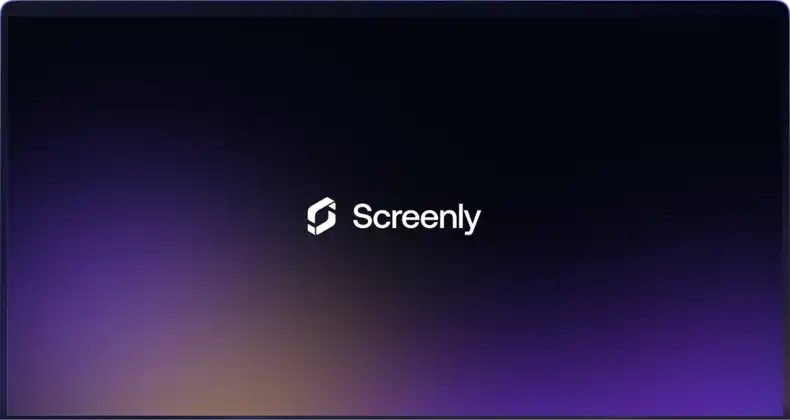One of the most classic digital signage use cases is displaying the weather. With the Screenly Weather Edge App, users can display the weather on their digital signs beautifully. Learn more about the Screenly Weather Edge App’s key features below.
A stunning display
There are many applications and websites available for displaying weather content, but few are optimized for digital signs. The Screenly Weather Edge App takes care of all sizing and resolution issues so that your weather display works on the first try. We have also optimized items like color contrasts, font weights, and spacing so that your audience can view the local weather easily at a glance.
Deploy across multiple locations
The Screenly Weather Edge App works across time zones. This functionality means that when users deploy a Weather Edge App instance to screens across multiple locations, the Weather Edge App will automatically display the weather for the screen’s location. For large enterprise deployments, this feature makes deployment quick and easy.
Click the button below to use the Screenly Weather App now.
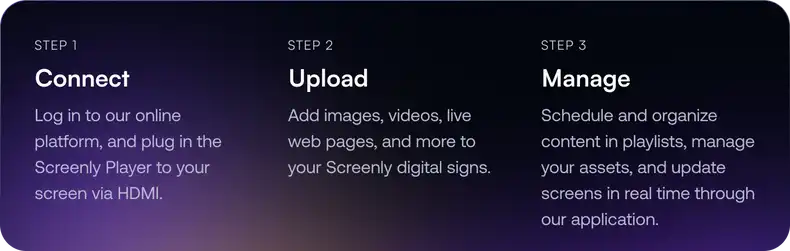
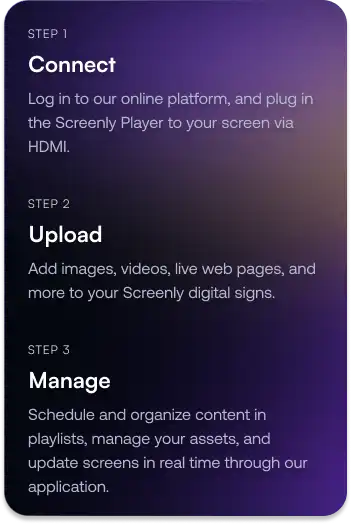
Content that is relevant and timely
Digital signage deployments always need filler content. Sometimes businesses don’t have an offer or message they want to display or they just want to add some variation to what their sign displays. The Screenly Weather Edge App is a great option for displaying relevant and timely content that adds variety to your digital signage deployment.

Help employees and customers make weather-related plans
With the Screenly Weather Edge App, businesses can provide viewers with the information they need to make weather-related plans. Do they need to adjust their travel times as traffic backs up during storms? Maybe employees need to bring their umbrellas or raincoats from their lockers or desk areas. The Screenly Weather Edge App makes this information accessible at a glance.
One of many Edge Apps
The Screenly Weather Edge App is part of a larger Edge App ecosystem. With Screenly Edge Apps, users can build custom digital signage content that uses their business or third party data quickly and easily. With the Screenly Weather Edge App, it’s possible to use it out of the box as is, and it is also possible to customize its styling and the information displayed. Additionally, users can edit triggers for when the Edge App content displays. These triggers can include significant changes to the weather or changes that are expected to cause schedule delays.
Getting started
To get started with the Screenly Weather App, the first step is to get a 14-day free trial account with Screenly. With our 14-day free trial, you can see inside Screenly and determine if the platform makes sense for you.
With our virtual screen, you can launch and display the Screenly Weather App on a web browser without any additional hardware. Our virtual screen feature is only meant for demo purposes, but it is a great way to see our Edge Apps in action.
That’s all for now. If you have any questions, we are always happy to help. Reach out to Screenly Support anytime, and we’ll get in touch with you as soon as possible.