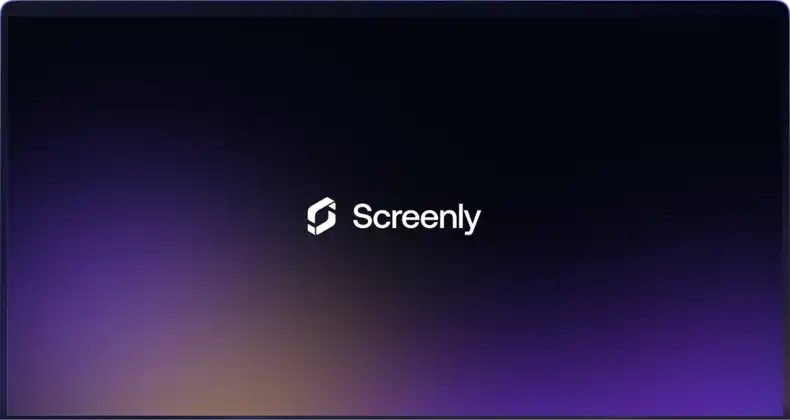Foundations series: Open source digital signage
Everything you need to know about open source digital signage

Everything you need to know about open source digital signage

Digital signage has become an essential tool for businesses and organizations across all sectors, allowing for the sharing of information in a visually dynamic way. However, many digital signage software solutions often come with monthly fees and limitations. For those looking to set up a more affordable and flexible display solution, open source digital signage software is an excellent option. Meet Anthias, an open-source project developed by Screenly. In this guide, we'll explore the world of open source digital signage software, the story behind Anthias, its features, and when it might make sense to upgrade to a paid Screenly plan.
Open source software is a type of software where the source code is available to the public. This allows anyone to inspect, modify, and enhance the software to suit their needs. The significance of open source software lies in its transparency and flexibility. Unlike proprietary solutions, open source digital signage software offers users the freedom to customize and use the software without being locked into a specific vendor or paying ongoing fees. In the context of digital signage software, this means that users can create a tailored solution that fits their unique requirements while avoiding the costs associated with commercial digital signage software.
Digital signage software is a tool that allows users to control and manage content on digital displays. It provides the capability to create slideshows, play videos, and showcase live web pages on various screens, including TVs, monitors, and purpose-built commercial solutions. This software is used across different environments, from displaying menus in restaurants to broadcasting information in offices and schools. Digital signage software free solutions, especially those that are open source, offer a cost-effective way to set up and manage content on digital signs.
Screenly OSE (Open Source Edition) was the original version of Screenly's digital signage software. It was created as a free, open source digital signage solution for the Raspberry Pi, allowing users to transform ordinary screens into dynamic displays. Screenly OSE became very popular, and it paved the way for the development of Screenly's commercial software. The renaming to Anthias was a move to differentiate the open source project from the paid version and to bring clarity to the Screenly product lineup.
Screenly initially developed Anthias, formerly known as Screenly OSE (Open Source Edition), to manage its own small digital signage network. The software quickly gained popularity as the first and most widely-used digital signage tool for the Raspberry Pi. Over time, many users requested a managed version, which led to the development of Screenly's commercial offering. However, Screenly saw the need to continue supporting the open source community, which resulted in the rebranding and expansion of Screenly OSE into Anthias.
The name "Anthias" was inspired during a team visit to an aquarium, where a fish with a similar color to the Screenly brand was spotted. Screenly decided to rebrand the project and refocus on improving the open source software, giving it the attention it deserved. Anthias represents a continued commitment to providing free, open source digital signage software that anyone can use and contribute to around the world.
Open source digital signage software like Anthias is completely free to use and offers flexibility for various applications. It runs on Raspberry Pi, a low-cost, single-board computer that can be used as an affordable digital signage player. With Anthias, users can display full 1080p HD content, including images, videos, and live web pages on any screen with an HDMI input. The software comes with a web-based interface for remote content management, eliminating the need to physically access the device every time an update is needed. Users can also create playlists and schedule content to display at specific times throughout the day, making it suitable for scenarios like restaurants that need to show different menu boards for breakfast, lunch, and dinner.
While open source digital signage software offers significant cost savings and flexibility, it does have its limitations. Anthias requires users to manage each screen individually, which can be a time-consuming process if there are multiple displays involved. Since Anthias is a community-driven project, users do not receive the same level of support, hosting, and security updates that come with Screenly's paid digital signage solution. Additionally, while Anthias provides core features such as HD content playback and scheduling, it lacks some of the advanced features offered in Screenly's commercial plans, like cloud-based screen management, 4K content support, and enterprise-grade user controls. While it is manageable with some dedication, setting up and managing Anthias also requires a level of technical expertise, particularly with Linux and Raspberry Pi hardware.
For many users, Anthias serves as an ideal entry point into digital signage. It works well for those who are managing a single screen and are comfortable handling manual configurations. However, as businesses scale and the need to manage multiple screens arises, it becomes increasingly challenging to handle with DIY digital signage software like Anthias. This is when upgrading to a paid Screenly plan makes sense.
Screenly's paid version offers central management of all a user's screens from a single dashboard, making it easy to monitor and update content across multiple displays. The commercial plan also includes automatic software updates, cloud storage, and security features that help protect digital signage systems from potential vulnerabilities and hackers. Additionally, the paid version supports advanced features like user permission controls, SAML authentication, and the ability to display 4K content. For businesses that require robust and reliable digital signage for professional use, the transition to a paid Screenly plan provides significant time savings and enhanced functionality.
For users of Anthias, support primarily comes from the open source community. The Screenly GitHub page provides access to the software's source code, installation instructions, and troubleshooting tips. Users can also participate in online forums and open source software communities for additional guidance. However, since Anthias is a free software project, there is no dedicated support team. Businesses that require professional support, hosting, and regular security updates should consider upgrading to one of Screenly's commercial plans, where a support team is available to assist with setup, maintenance, and troubleshooting.
To get started with open source digital signage software like Anthias, users need a Raspberry Pi and a display screen with HDMI input. Users can download Anthias from the Screenly GitHub page and install it onto a microSD card for the Raspberry Pi using a free tool like Balena's Etcher. Once the software is installed, the Raspberry Pi can be connected to the screen and booted up, automatically connecting to the available network. From there, users can access the web-based interface to upload and manage their digital content.
Open source digital signage software like Anthias is a fantastic option for those looking to explore digital displays without committing to costly commercial solutions. It offers a simple yet powerful way to manage content on screens for various applications. However, as the needs of a business or organization grow, the advanced features and centralized management offered by Screenly's paid plans can provide enhanced efficiency and security.
To get started with Anthias, visit the Anthias GitHub page and explore the software for free. For those ready to take their digital signage to the next level, check out Screenly's 14-day trial and discover the benefits of a fully managed digital signage solution.
Screenly is loaded with features to make digital signage management easy.