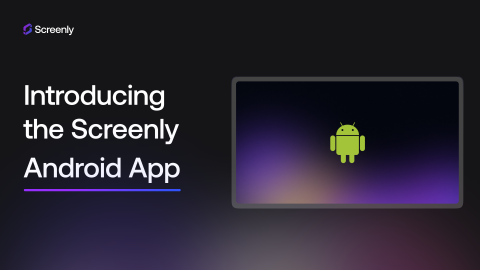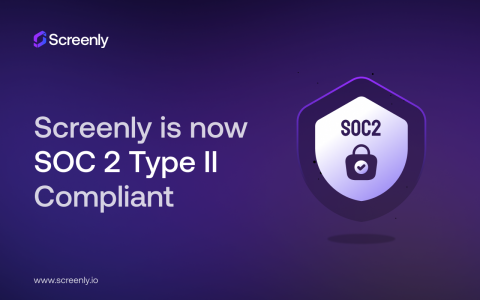Earlier this year, we announced the release of our Zapier integration. This integration allows you to automate your digital signage workflows by connecting Screenly with your favorite apps and services.
What’s new in v0.6.0?
Cleaning up assets created via Zapier
Before this update, triggering the Cleanup Zapier Content action would only remove playlists that were created via Zapier. More specifically, a label named created_via_zapier was added to the playlists that were created via Zapier. However, this functionality isn’t available for assets.
As a workaround, we modified the Upload Asset action so that certain metadata can be added to the asset via the API. This way, we can label the assets that were created via Zapier with created_via_zapier.
We also modified the Cleanup Zapier Content action so that it also removes assets that were created via Zapier, given the metadata added to them.
Migration to TypeScript
We also migrated the Zapier integration to TypeScript as part of our effort to improve code quality and maintainability. You can check this post for more details about how we migrated our browser extension’s source code from JavaScript to TypeScript. The motivation for doing the same for the Zapier integration is the same—to have a better developer experience when making changes to the codebase.
An example use case
Here’s a screenshot of how the Cleanup Zapier Content can be used with existing Zapier integrations like the Zapier Chrome extension trigger.

With this, users can just initiate cleanup at will from the Chrome extension, with just a click of a button.
What’s next?
Our Zapier integration for Screenly is open source, and you can explore the source code here. We welcome open-source contributions, whether it’s reporting an issue or submitting a pull request.