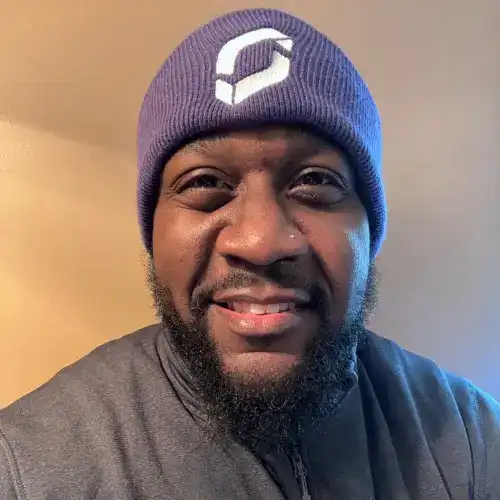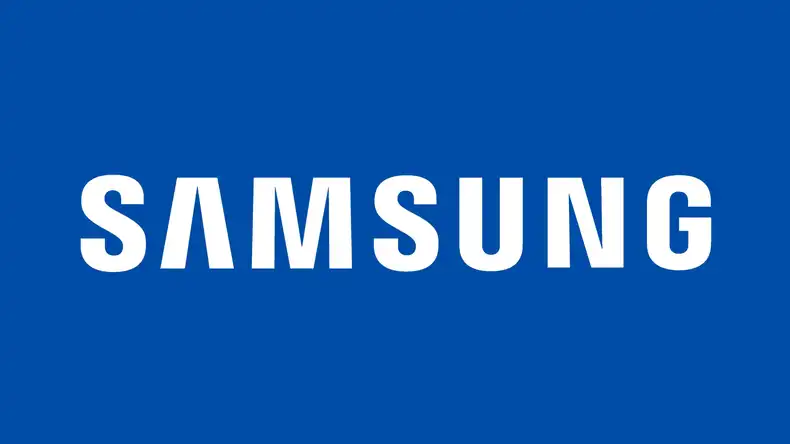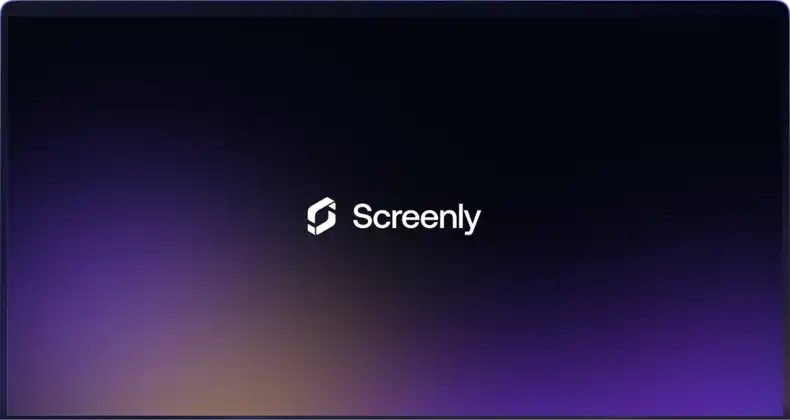We’re excited to announce that our new Tizen App for Samsung Commercial displays is now available to use with Screenly Anywhere! We’ve been working hard on this behind the scenes, and we are delighted to finally get this across the finish line. You can now enjoy beautiful 1080p or 4K digital signage content natively on your Samsung display, leveraging all of the benefits of Screenly and the Tizen OS. No extra hardware is needed.
So, how does it work?
If you’re installing a new commercial display and going through the initial setup, choose the option to use a custom app on the player selection menu. Then, enter in the app URL: https://tizen.srly.io. Once you move past the next few intro screens, the app will automatically install and start.
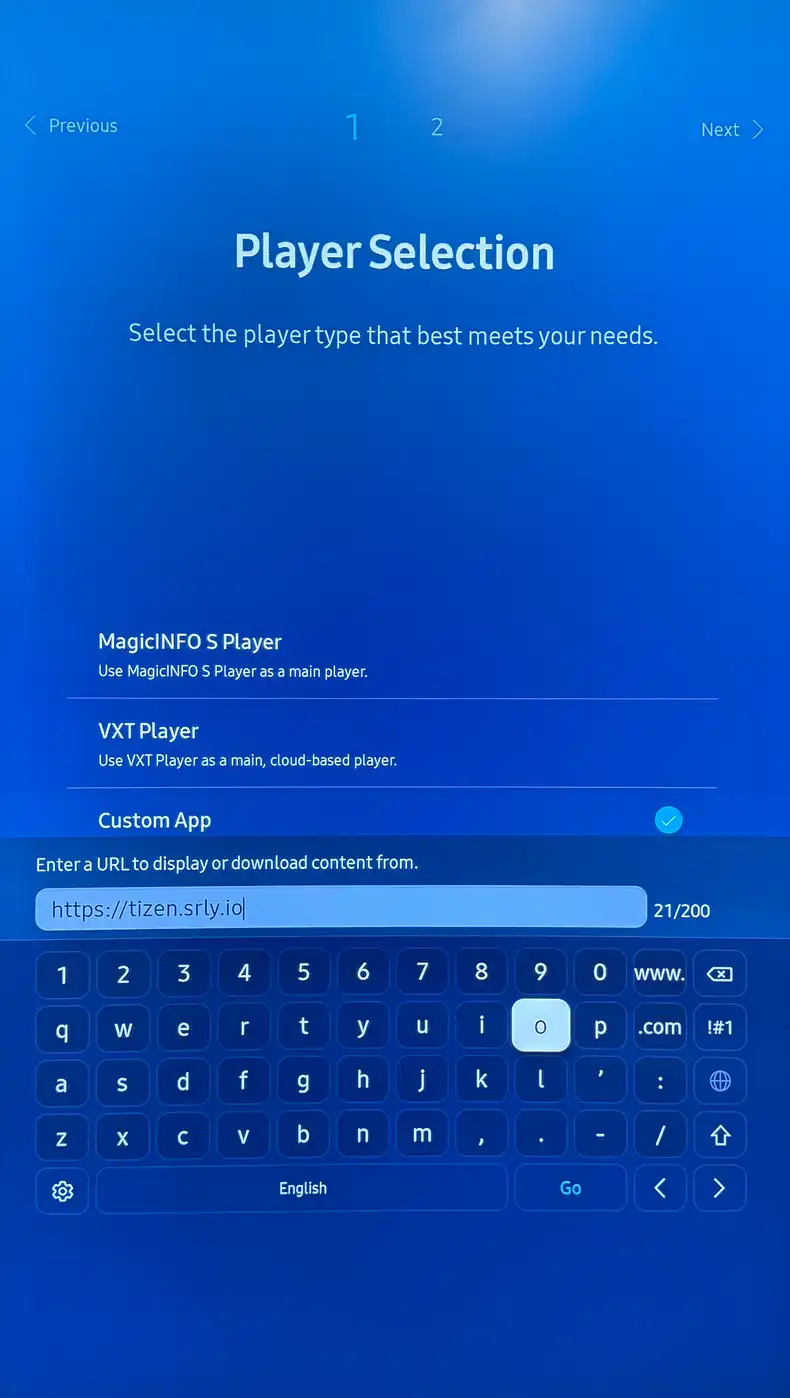
On existing displays that are already up and running, go into your settings, select the system tab, and change it to play via a custom app. Next, go back to the home screen, go to app management, and in the install custom app field, enter in the app URL: https://tizen.srly.io. Once you select go, the app will automatically install and start upon completion.
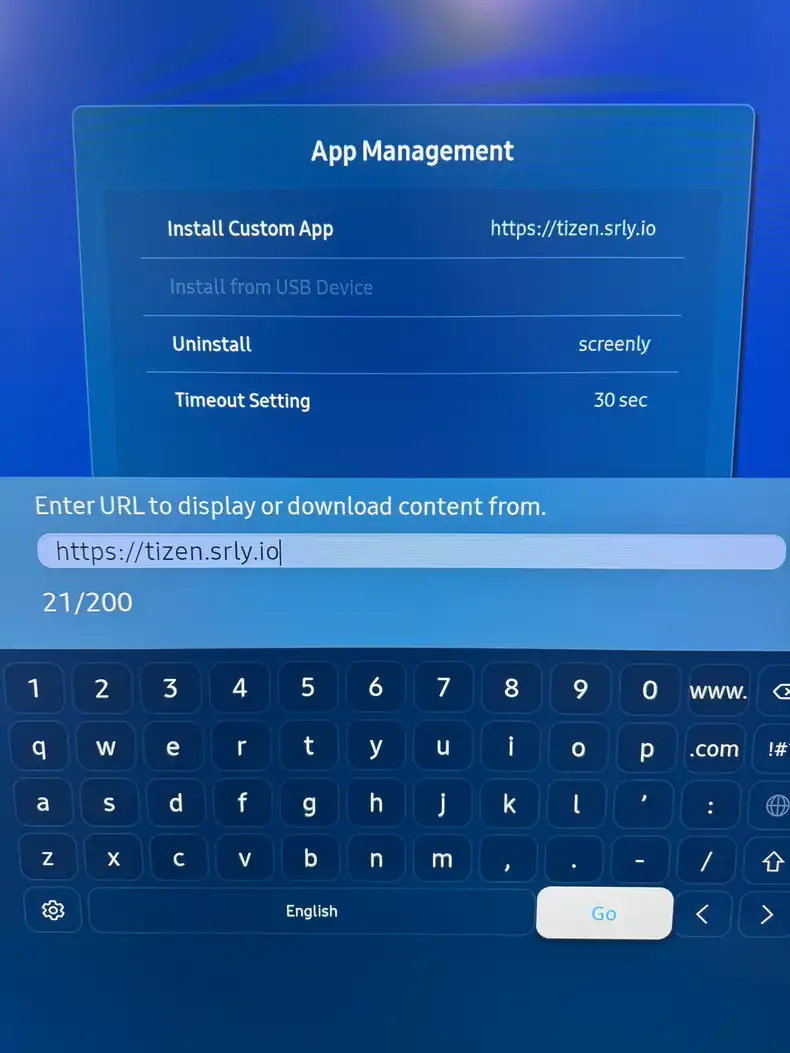
You should now see the pairing screen, and you can pair your device to your account by entering in the PIN code. That’s it!
Start your 14-day free trial
Ready to turn your Samsung device into a digital sign? Check out our support center guide Using Samsung Commercial Displays with Screenly Anywhere for more tips and tricks, and start your free 14-day trial with Screenly.