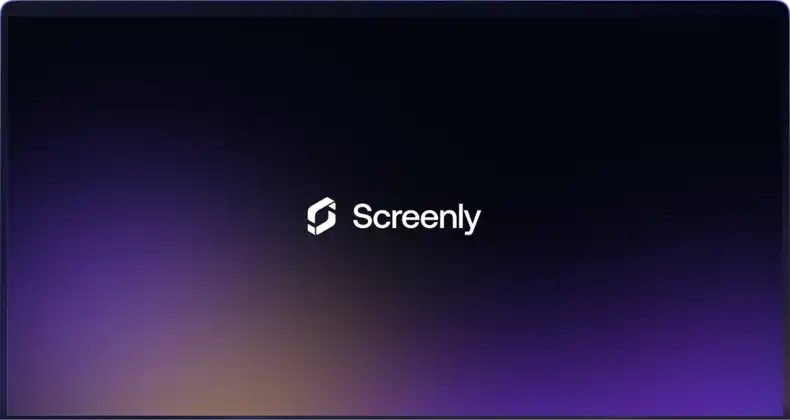A digital signage dashboard that displays simulated website analytics, including live visitor count, traffic sources, and device usage.
Engaging analytics without the need for real data
The Fake Dashboard App is perfect for demo screens, staging environments, or when you need engaging visuals without relying on real data. It helps test signage performance, showcase screen setups, or fill idle displays with dynamic, realistic content—no API keys or integrations needed.
Why Use the Fake Dashboard?
Sometimes you just need a dashboard that looks busy. Whether you’re staging a new signage setup, testing layouts, or need a placeholder with impact, this app delivers the feel of a real analytics dashboard—no credentials or data integrations required.
Click the button below to use the Fake Dashboard App now
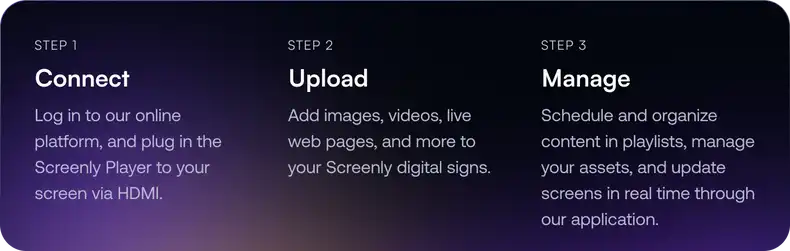
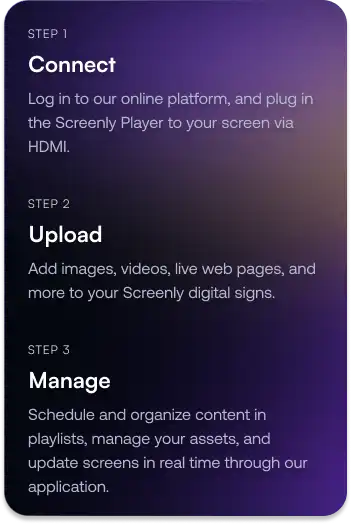
Key Highlights
-
Real-time simulated visitor count
-
Device and traffic source breakdowns
-
Page view trends with animated 12-month history
-
Fully responsive design from 480px to 4K screens
-
Built with vanilla JS and Chart.js for speed and simplicity
-
No setup required—just install and display

One of many Edge Apps
The Fake Dashboard App is part of a larger Edge App ecosystem. With Screenly Edge Apps, users can build custom digital signage content that uses their business or third party data quickly and easily. With the Fake Dashboard App, it’s possible to use it out of the box as is, and it is also possible to customize its styling and the information displayed. Additionally, users can edit triggers for when the Edge App content displays. These triggers can include significant changes to the Fake Dashboard or changes that are expected to cause schedule delays.
Getting started
To get started with the Fake Dashboard App, the first step is to get a 14-day free trial account with Screenly. With our 14-day free trial, you can see inside Screenly and determine if the platform makes sense for you.
With our Screenly Anywhere, you can launch and display the Fake Dashboard App on a web browser without any additional hardware.
That’s all for now. If you have any questions, we are always happy to help. Reach out to Screenly Support anytime, and we’ll get in touch with you as soon as possible.