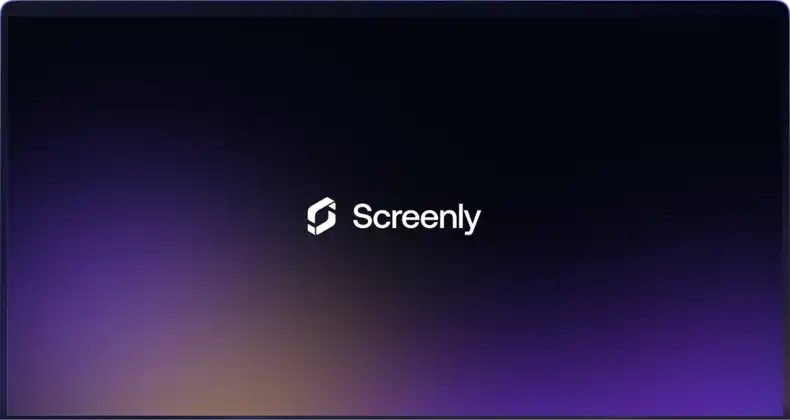Turn any screen into a personalized welcome display with custom greetings, themes, and localized settings. Perfect for receptions, office entrances, events, or branded displays.
Make every screen a warm introduction
The Welcome Message App lets you display a personalized greeting or message on your digital signage—perfect for receptions, office entrances, events, or branded displays. With easy configuration through the Screenly dashboard, you can quickly set a custom heading and message, apply a light or dark theme, and localize the content by timezone and locale.
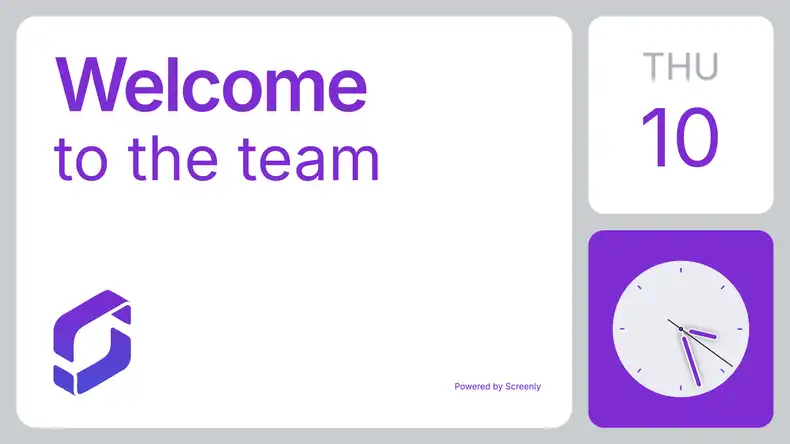
Why Use the Welcome App?
Whether you’re welcoming guests, announcing an event, or creating a branded entrance screen, this app adds a professional, personalized touch to any space. It’s simple, elegant, and ready to deploy in seconds.
Click the button below to use the Welcome App now
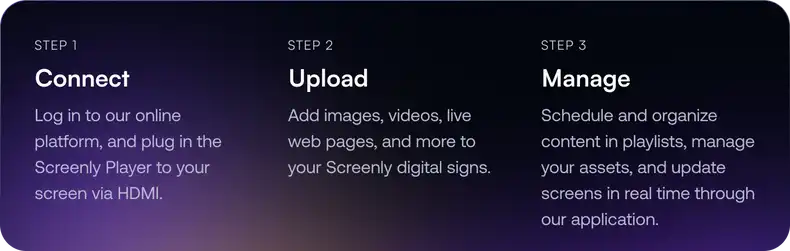
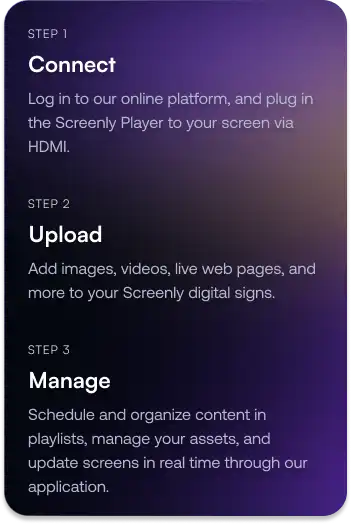
Key Features
-
Set custom headings and body messages
-
Light or dark theme options
-
Supports timezone and locale overrides
-
Seamless configuration via the Screenly CLI or dashboard
-
Fully responsive for any screen size
Getting started
To get started with the Welcome App, the first step is to get a 14-day free trial account with Screenly. With our 14-day free trial, you can see inside Screenly and determine if the platform makes sense for you.
That’s all for now. If you have any questions, we are always happy to help. Reach out to Screenly Support anytime, and we’ll get in touch with you as soon as possible.