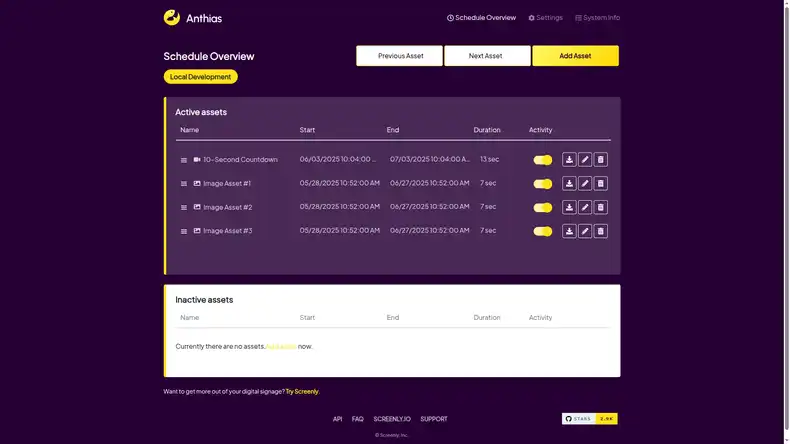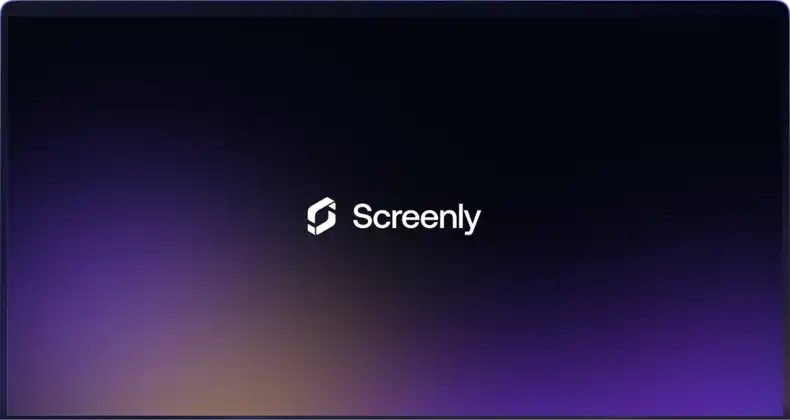One of the most common uses for digital signage is displaying the local weather. This content works great for digital signage, as it is provides targeted, actionable, and dynamic content to viewers. With easy access to weather forecasts from digital signage displays, viewers can better plan their day by adjusting their schedules for weather related delays, making necessary transport arrangements, or even optimizing their outfit choices.
For an organization using digital signage, one must select a weather widget application to use on the organization’s deployed screens. In this article, we detail five weather widget applications and solutions for digital signage, including Screenly’s own digital-signage optimized weather app.
Screenfeed
Screenfeed offers over 75 content feeds for digital signage in up to 15 world languages. Several of these content feeds from Screenfeed are, of course, weather related. Weather content feeds include weather forecast videos, weather radar maps, and other weather graphic packages. Screenfeed also offers live weather data in XML and JSON, so you are able to add your own creative designs to Screenfeed weather data. Pricing is between $6 and $24 per player, but there are large discounts for organizations with many digital signage screens.
MeteoTV
MeteoTV is a digital signage weather service from the Meteoblue company. Notably, MeteoTV is an entirely free service. Weather forecasts from MeteoTV are available globally, and you can choose between a standard 5-day daily weather forecast or a more frequent weather forecast with 3-hour intervals. MeteoTV also provides a weather API for free, so you can code and design custom weather displays for your digital signage solution.
AccuWeather
AccuWeather was founded in 1962 and is a major provider of weather-related content, with over 40 billion weather related data requests per day. AccuWeather provides data to over 200 TV stations, 900 radio stations, and 700 newspapers. AccuWeather has several digital signage content programs that include advertising networks and even interactive weather content that can feature live polls and social media feeds. While these large-scale solutions will need to be done through AccuWeather corporate, AccuWeather also provides a free weather widget builder. The AccuWeather widget can be customized by location, viewer size, temperature unit, and language. AccuWeather will then provide a code snippet which can be featured on a webpage and displayed using your digital signage player.
IntelliWeather
IntelliWeather provides a variety of weather content and weather widget solutions. Their two main solutions are IntelliWeather Web Content and the IntelliWeather NowCaster. For IntelliWeather Web Content, IntelliWeather allows users integrate custom, white-labeled weather widgets into their website. These weather widgets can feature customized sponsor logos or advertisements alongside the weather data. However, this service does come at a price and starts at $99 per month. IntelliWeather also offers a digital signage player for its weather widget called the IntelliWeather NowCaster. This device is a simple dongle the plugs into the HDMI port of a TV screen and displays weather content via a WIFI connection. While this digital signage player is limited to displaying weather content, it is certainly an easy “plug-and-play” solution. However, the IntelliWeather NowCaster is a bit price-prohibitive, especially considering its single feature use, as it comes in at a hefty cost of $199.
Screenly
Screenly offers a beautiful weather widget in the Screenly App Store for use with Screenly Raspberry Pi digital signage players. Screenly’s goal with its digital signage apps is to provide users a way to display third-party content in a way that looks great and works instantly. The Screenly weather app is location-aware and will automatically display the weather associated with your digital sign’s location. Also, you can set custom locations for more advanced weather content needs. Additionally, Screenly’s weather widget app is optimized for the Raspberry Pi, and the Screenly team has focused on a minimalistic design that has great readability from afar. Screenly’s weather widget app is currently free for all users. You can find it in the Screenly App Store here.
Conclusion
As shown, companies have several different options for weather content on their digital signage. Companies must measure the pros and cons of each solution, and they must weigh several factors, such as the solution’s ease-of-use, the solution’s design, the solution’s customizability, and, importantly, the solution’s costs. Also, it is important to ensure that the chosen weather widget option works on a versatile digital signage player that can simultaneously cater to your company’s other digital signage needs.