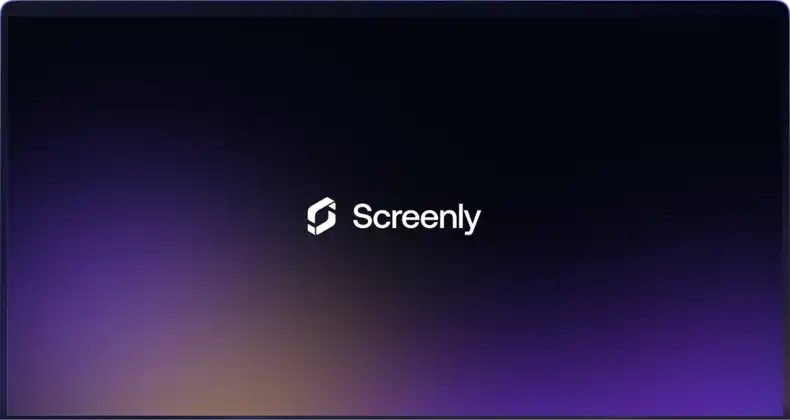A digital signage dashboard that displays employee information from CharlieHR, including birthdays, work anniversaries, and current leave status. Perfect for office displays and team spaces. Learn more about the Screenly Weather Edge App’s key features below.
CharlieHR Dashboard App
The CharlieHR Dashboard App is a plug-and-play digital signage solution designed to showcase real-time employee information from your CharlieHR account. Whether you’re celebrating birthdays, work anniversaries, or tracking who’s out of office today, this dashboard keeps your team connected and informed—right from your digital signage screens.
Celebrate Birthdays and Work Anniversaries
Never miss a milestone again. The dashboard automatically displays employee birthdays and work anniversaries, bringing joy and appreciation into your workplace environment.
Track Who’s Away in Real-Time
Stay in sync with your team’s availability. The app displays a real-time list of employees currently on leave, helping everyone stay informed and plan better.
Click the button below to use the CharlieHR Dashboard App now
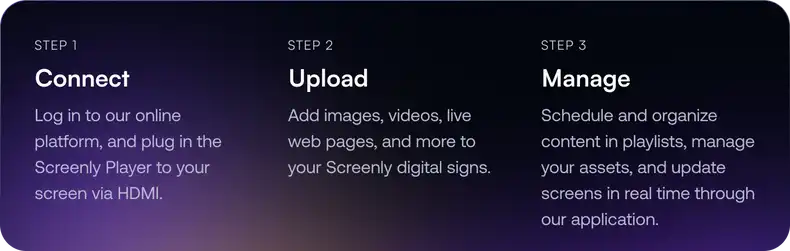
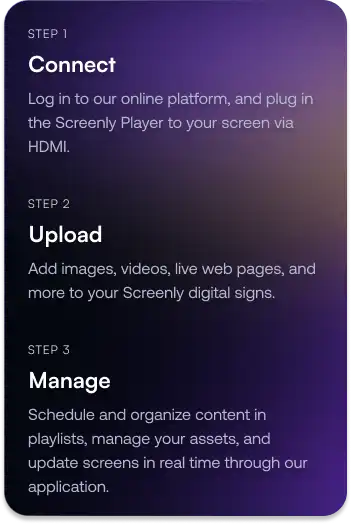
Localized for Your Team—Wherever They Are
With built-in support for automatic timezone and locale detection, the dashboard ensures that all dates and times are relevant to your display’s location—ideal for distributed or global teams.
Seamlessly Match Your Brand
The dashboard automatically adapts to your company’s brand identity by pulling your logo and colors from your Screenly brand settings, ensuring a consistent and professional look.
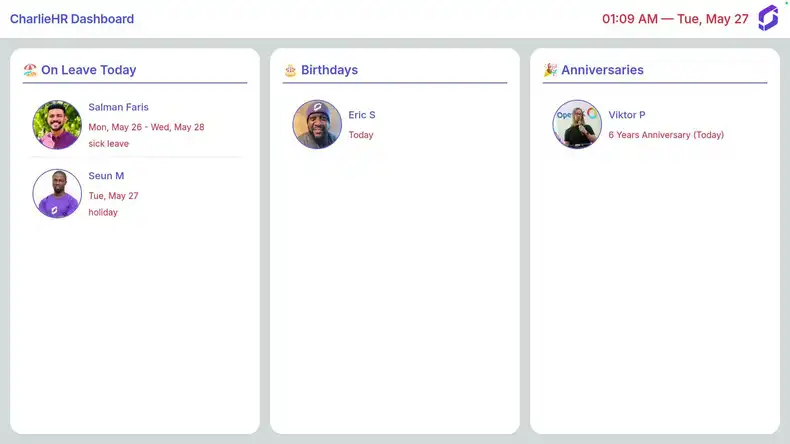
One of many Edge Apps
The CharlieHR Dashboard App is part of a larger Edge App ecosystem. With Screenly Edge Apps, users can build custom digital signage content that uses their business or third party data quickly and easily. With the CharlieHR Dashboard App, it’s possible to use it out of the box as is, and it is also possible to customize its styling and the information displayed. Additionally, users can edit triggers for when the Edge App content displays. These triggers can include significant changes to the CharlieHR Dashboard or changes that are expected to cause schedule delays.
Getting started
To get started with the CharlieHR Dashboard App, the first step is to get a 14-day free trial account with Screenly. With our 14-day free trial, you can see inside Screenly and determine if the platform makes sense for you.
With our Screenly Anywhere, you can launch and display the CharlieHR Dashboard App on a web browser without any additional hardware.
That’s all for now. If you have any questions, we are always happy to help. Reach out to Screenly Support anytime, and we’ll get in touch with you as soon as possible.