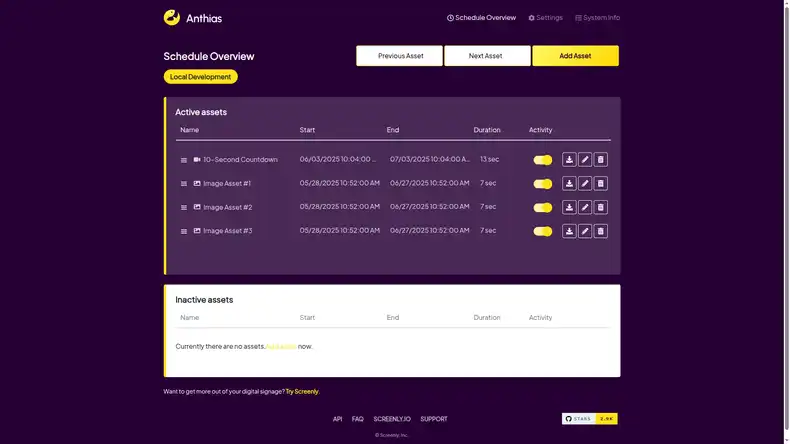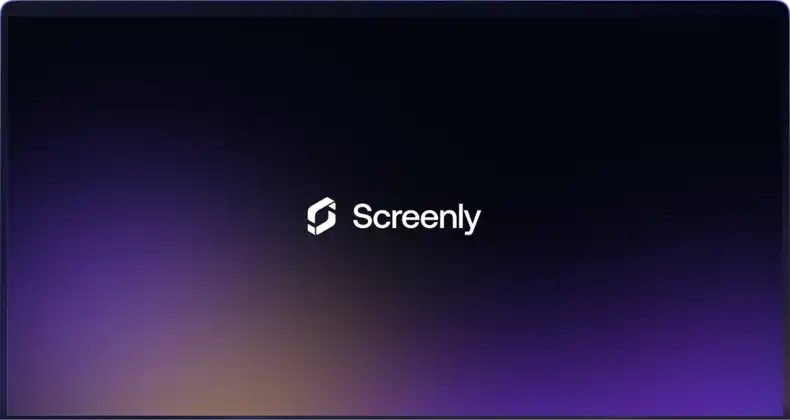At Screenly, it is fair to say that we are obsessed with digital signage. It’s who we are, and we’re proud of it! Something else we are obsessed with is the Raspberry Pi. After some internal discussions, however, we realized that the Raspberry Pi may not be immediately familiar to everyone who is just getting into digital signage. After reading our website and our blog you may be wondering: What even is the Raspberry Pi? In this blog post, we want to address those in our audience who are unfamiliar with the Raspberry Pi in easy-to-understand, layman’s terms. We want to tell you what it is, why it’s important, and why using the Raspberry Pi for digital signs (as Screenly is doing!) is a great innovation.
What is it, where did it come from, and why is it important?
The Raspberry Pi is essentially a very small computer. It is commonly categorized as a “mini-computer” or a “single-board computer”. The first iteration of the Raspberry Pi was launched in February 2012 by the UK-based Raspberry Pi Foundation. Initially, the Raspberry Pi was developed for use in educational systems, particularly in the developing world, in order to provide low cost hardware for students to learn valuable computer science and programming skills.
As stated, the Raspberry Pi is a mini-computer, and its approximate length and width is that of a standard credit card. As one might expect, a mini-computer of this size does not have the same technical capabilities of a larger computer, such as a standard consumer desktop, and this is the certainly the case with the Raspberry Pi. The Raspberry Pi runs on and ARM chip, which is less powerful than a more advanced chip such an Intel NUC. The Raspberry Pi 3 Model B (the Raspberry Pi version used with Screenly software) is equipped with an Ethernet, 3.5 mm audio, and HDMI jack as well as four USB jacks. For memory and storage, the Raspberry Pi 3 Model B accepts a removable Micro SD card.
So, why is the Raspberry Pi important? The big picture importance and impact of the Raspberry Pi is that it makes computing and programming accessible to the masses. Instead of needing hundreds of dollars to get started in programming, an individual needs just around $35 with the Raspberry Pi. This low-cost computing has its benefits for education, however, it also has its benefits for technology applications that require multiple low-cost computing devices. This is where Screenly comes in.
Why using the Raspberry Pi for digital signs is an important innovation
With any digital sign, there needs to be the “brains” behind the screen. In other words, there needs to be a computing device that is able to tell the screen what content to display. An easy way to think about this is by thinking of the process of playing a movie from a DVD disc. To play the movie, you need a computing device (your DVD player) to tell the screen (your TV) what content to display (the movie). Likewise, with digital signs, you need a computing device to tell the screen what content to display on the digital sign. Screenly’s key innovation has been to create software that allows one to use the Raspberry Pi as a computing device for digital signs.
When then Raspberry Pi is combined with Sreenly software to act as the brains behind a digital sign, we refer to the device (the Raspberry Pi that is using Screenly software) as a “Screenly Player”. As the hardware behind a Screenly Player is the Raspberry Pi, Screenly Players are much more cost effective devices for digital signs than are more expensive computers with greater processing power. Because of the hardwork of Screenly engineers, this greater processing power is just not necessary to run reliable, smooth, and beautiful digital signage. With software from Screenly, the Raspberry Pi is more than sufficient to display HD image and video content on a digital sign. This is important, as companies and organizations can deploy digital signs without the expense of having to buy a more expensive, high-powered computer for each display. This saves the company and organization money both in terms of less hardware costs and also less ongoing electricity costs. When these costs scale to multiple signs and multiple years, the cost savings associated with using the Rasbperry Pi instead of more powerful computing devices can reach hundreds of thousands of dollars.
Conclusion
So, what is the Raspberry Pi? The Raspberry Pi is simply a low-cost, mini-computer that, when combined with Screenly software, you can use as the brains behind your digital signs. To start using as Raspberry Pi to power your digital signage, you can easily order one from one of our distributors. Especially if you are unfamiliar with the Raspberry Pi, we suggest you purchase one our Starter Kits. This will be a bit more expensive than $35, but it will come with an HDMI cable, power cord, and a Micro SD card that is already loaded with Screenly software. With the Starter Kit, you will have everything you need to get your Raspberry Pi powered digital signage up and running in no time.