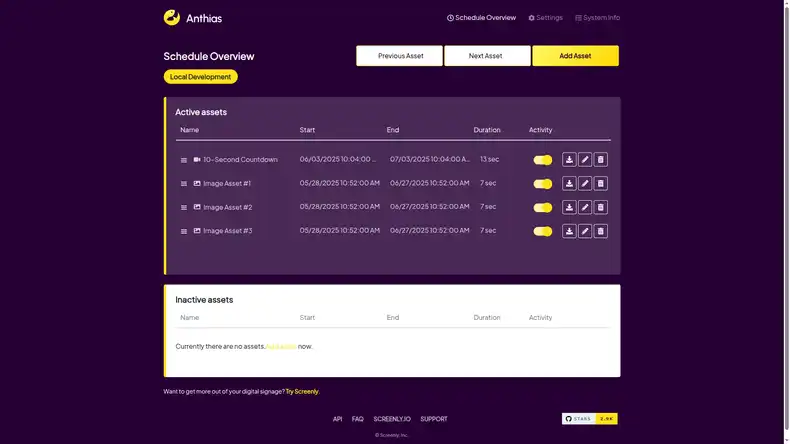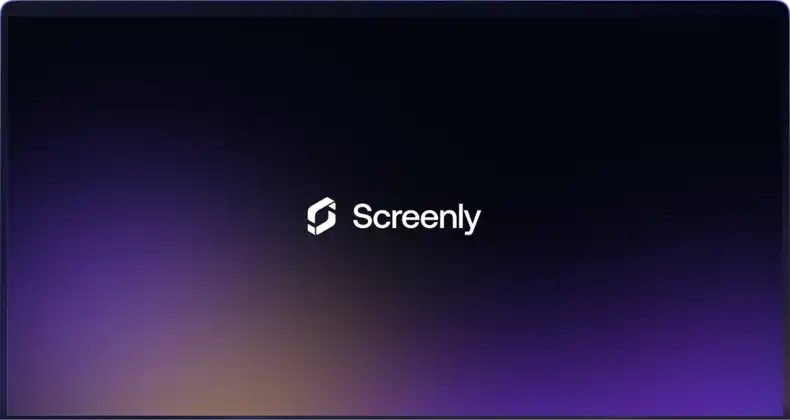Screenly has long been dedicated to making digital signage both powerful and accessible. From retail stores that need to showcase timely promotions to corporate offices that display internal dashboards and event announcements, our platform helps users get critical information onto screens with speed and simplicity. Now, with the launch of Screenly Anywhere, we’re raising the bar on flexibility by letting you use any hardware that’s capable of running a modern web browser for your digital signage player.
This hardware-agnostic approach might seem like a small change at first, but it has huge implications for an organization’s digital signage strategy. Instead of having to purchase and wait for specialized digital signage players, you can turn devices you already own, like a smart TV in your lobby or a mini PC in your executive suite, into a fully functional digital signage player. It’s a natural next step in our mission to eliminate barriers and make it easier than ever to launch engaging, eye-catching displays.
A quick overview of Screenly digital signage
To appreciate Screenly Anywhere, it helps to know a bit about who we are and where Screenly came from. Screenly is an all-in-one digital signage platform that provides both the CMS software and media player hardware that users need to get digital signs up and running. At its core, Screenly enables you to create, schedule, and manage content on your screens, whether it’s images, videos, live web pages, or specialized apps.
For digital signage player hardware, Screenly offers the Screenly Player and the more powerful Screenly Player Max. Companies use these specialized players for setups that run content around the clock, such as retail environments, manufacturing floors, or even hospital campuses. Screenly also provides a user-friendly web interface for managing your screens, with features from uploading and scheduling content to grouping screens by location or function.
Beyond hardware, Screenly integrates with a range of data sources and third-party services, making it easy to keep content current and automate updates. Screenly Edge Apps allow users to build custom digital signage apps that run directly on their hardware. Screenly Edge Apps can pull real-time metrics and custom data from your company’s existing business tools via the Screenly API.
Over the years, Screenly has grown into a trusted platform for thousands of users worldwide, helping them cut through the complexity of digital signage and focus on delivering meaningful, impactful content to their audiences. With Screenly Anywhere, we aim to bring Screenly to even more users on more devices.
Why Screenly Anywhere came to life
When we first began offering digital signage cloud software, new users quickly realized how straightforward our interface is for digital signage tasks. However, many prospective users also told us that they felt frustrated having to purchase and wait for a Screenly Player or Screenly Player Max.
To bridge that gap, we initially launched a simple “virtual screen” tool, accessible via any standard browser. This free tool allowed people to see how their content looks on a live display, but it lacked key features like robust scheduling, multi-user management, live web page display, and third-party integrations, which are all hallmarks of a fully-fledged digital signage experience. Still, the excitement around that initial web-based demo revealed something important: if we made our full platform available on any device with a browser, more businesses could discover and adopt digital signage quickly.
That realization led us to develop Screenly Anywhere, a full-featured solution that retains the convenience of a simple web-based demo but expands it into a secure, reliable, and professional-grade digital signage setup.
What Screenly Anywhere offers
By bringing the power of Screenly to any device with a modern web browser, Screenly Anywhere unlocks new possibilities for organizations across industries. You can now harness our platform’s robust content management, multi-location scheduling, and comprehensive digital signage security on devices you already own. This means that schools can repurpose existing media players for campus-wide announcement signs, corporate offices can transform conference room PCs into digital data dashboards, and restaurants can quickly upgrade smart TVs into digital menu boards—all without waiting for additional hardware to arrive.
With Screenly Anywhere, you’ll find all the features that have made Screenly a leader in digital signage:
-
User-friendly content management: Organize images, videos, dashboards, live web pages, or custom apps into playlists and schedule them to play when and where you want.
-
Flexible collaboration: Grant different levels of access to various team members. So, for example, your marketing department can upload branded content while IT handles technical settings.
-
Security and reliability: Screenly Anywhere operates via secure web links. You can feel confident deploying it even in environments where data protection is paramount, such as healthcare facilities or financial institutions.
-
Screenly Edge Apps: Build powerful apps and data integrations for real-time use cases with your existing tech stack and business tools.
For most digital signage use cases, like employee information displays, waiting room screens, or event signage, Screenly Anywhere offers a seamless experience. For especially demanding scenarios, think large-scale rollouts in 24/7 retail hubs or global manufacturing hubs, our dedicated digital signage players, in particular the Screenly Player Max, continue to be available for those needing an even higher level of performance and reliability.
A giant leap toward hardware-agnostic digital signage
The introduction of Screenly Anywhere is a significant milestone in our strategy to make Screenly a hardware-agnostic digital signage platform. Giving users a choice on how they deploy digital signage leads to more efficient and creative use of screens throughout an organization. Some teams love the plug-and-play simplicity of the hardened Screenly Player or Screenly Player Max, especially in high-stakes situations where device failure isn’t an option. Others are perfectly comfortable using an existing media player, a simple stick PC, or a smart TV for smaller-scale or less critical signage needs.
Also, because everything is managed through the same Screenly dashboard, switching from a browser-based setup to a dedicated hardware setup, or vice versa, is easy. It’s all about matching the right hardware approach to the right scenario without sacrificing the seamless control and scheduling capabilities of the Screenly platform.
Getting started with Screenly Anywhere
One of the best parts about Screenly Anywhere is how effortless it is to try out. If you’re new to digital signage or curious about how Screenly works, start by signing up for a free trial. You’ll gain access to our user-friendly web interface for uploading, organizing, and scheduling content. Next, pick any device at your place of business, a smart TV, a mini PC, or even a standard laptop, and open a modern web browser. Load the Screenly Anywhere link, and within moments, you’ll see your content displayed on the screen.
This quick and flexible setup helps you experiment with best practices in real-time, whether you want to test drive rotating promotional ads, daily metrics for your team, or a dynamic news feed. If you discover that you need a more robust, dedicated player down the line, you can easily upgrade to a Screenly Player or Screenly Player Max without a complicated content migration required.
Your invitation to a new era of digital signage
Whether you’re a seasoned Screenly user or just beginning your search for a digital signage solution, we invite you to explore Screenly Anywhere. It’s part of our commitment to making digital signage accessible to everyone, regardless of budget, technical expertise, or hardware preferences. We know that the faster you can get your content onto screens, the faster you can capture attention, inform viewers, and drive engagement. To get started, begin your no-credit-care-required free trial. From there, you can deploy Screenly Anywhere and bring your content ideas to life with hardware you already own. Your digital signage journey is only a browser window away.