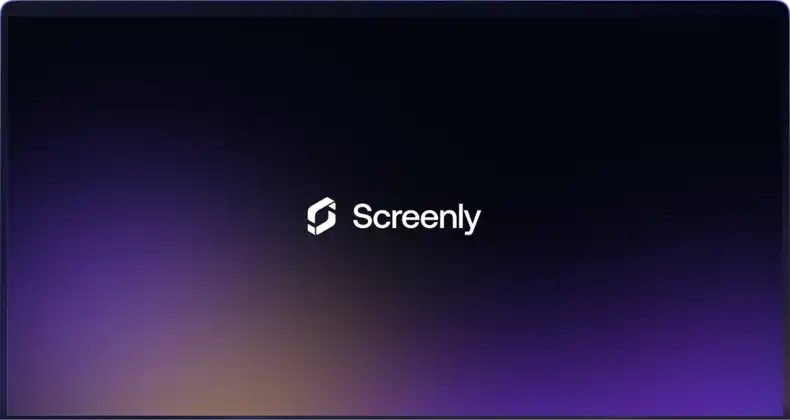Finally, developer-first digital signage
Quickly build custom content and show it on your screens. Screenly enables developers to focus on their custom apps and the content they want to display.
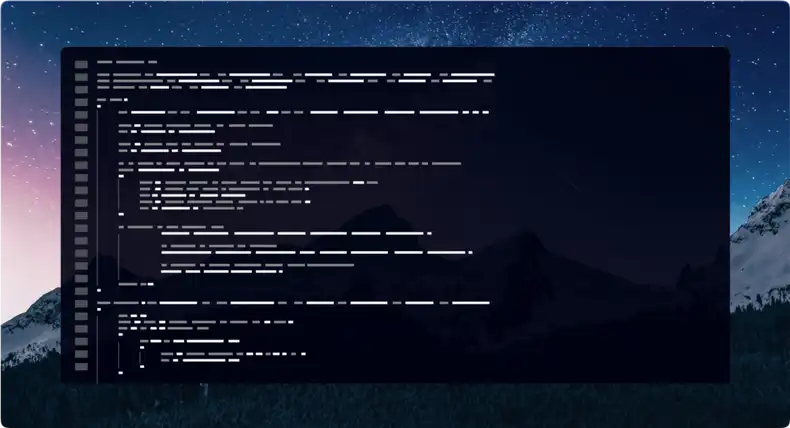
Quickly build custom content and show it on your screens. Screenly enables developers to focus on their custom apps and the content they want to display.
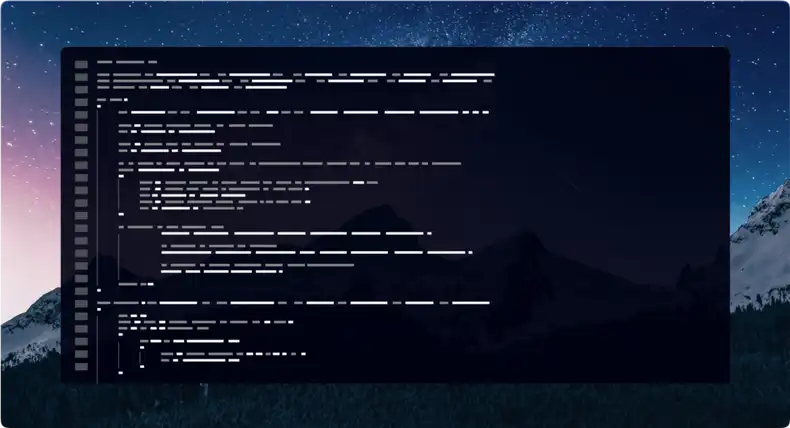
Over the last ten years, we've built out a highly successful digital signage platform. While doing so, we've had to solve a lot of hairy technical issues related to scale and security.
By opening up our platform to developers, we empower you to focus on what matters most to you: namely the app you're running on your screen.
With the Screenly API, users can connect their digital signs to their existing tools and databases quickly and easily.
Users can add and remove content, create and schedule playlists, and more with the Screenly API. Importantly, users can program these actions to take place automatically after an event occurs or a data point changes.
To learn more about the Screenly API, check out our full documentation.
Screenly's Edge App is a groundbreaking new way for developers to work with screens and kiosks. Over the past ten years, we’ve built a battle tested, state of the art digital signage solution. Our solution makes it a breeze for end-users to manage and schedule content, such as images and video on their fleet of screens.
Having a good Command Line Interface (CLI) is important to creating a great developer experience. Not only does it make documentation easier to write, it also enables you to quickly write automation.
At Screenly, we are heavy CLI users ourselves, and we've always felt that a CLI for Screenly would allow us to simplify a lot of our day-to-day tasks.
Our predicate engine is one of our most important building blocks. When you schedule a playlist to run on certain days or between certain hours, you're just scraping on the surface of the power of the predicate engine.
Behind the scenes, our predicate engine runs on the device and evaluates what should be playing multiple times per second.
JavaScript injection allows users to execute custom JavaScript on their digital signage content.
This functionality is useful for logging into a web page and closing GDPR popups. Beyond that, users can also add custom styling to their web page content.
Screenly provides several JavaScript injection snippets for free on the Screenly Playground on GitHub. These JavaScript injection snippets can help users address common needs quickly and easily.
To display web page content on a digital sign, users need to deal with authentication. Screenly makes it easy to authenticate digital signs.
Screenly supports the basic auth authentication method via the Screenly web interface, CLI, and API.
You can also use our JavaScript injector for JavaScript-based authentication. When a web page loads, you can execute custom JavaScript to complete the login process.
Screenly is loaded with features to make digital signage management easy.