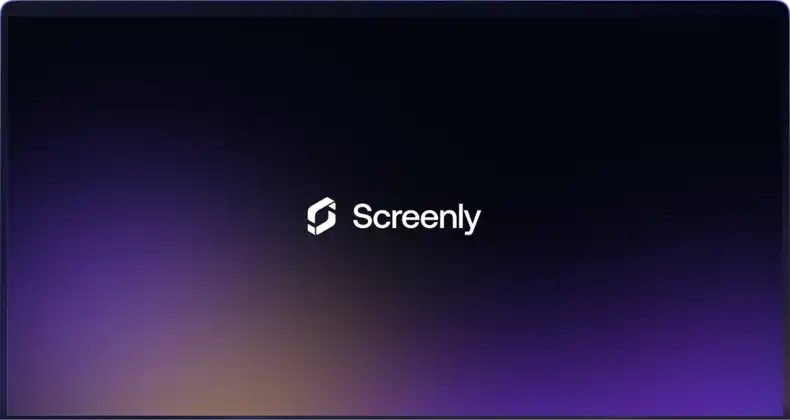Screenly's API enables developers to integrate Screenly's digital signage platform into their existing applications and services.
To get started with the Screenly API, visit the Screenly API documentation.
Screenly’s goal is to take the hassle out of digital signage. We want digital signage to be accessible to everyone in just a few clicks. To achieve this goal, we built digital signage software that allows users to manage their digital signs from anywhere. Users can log in to the Screenly web interface to change and manage their digital signs remotely. With Screenly, users can display images, videos, motion graphics, and even live web pages to their display screens in 1080p Full HD resolution.
After launching Screenly, we learned that there are far more use cases for our digital signage software than we ever imagined. In response to our users’ creativity with our platform, we created an API for Screenly. Screenly’s digital signage API allows users to connect their digital signs with their existing business databases and enterprise software. With Screenly’s API, Screenly digital signs can automatically change the content they display based on predefined parameters. For example, hotels and entertainment venues can advertise events with low sign up numbers on their lobby digital signage. Additionally, retail clothing stores can promote different clothing options depending on the local weather. With Screenly’s API, your digital signs can harness the power of real-time data.
Whether you want to automate digital signage asset uploads or build an entire service on top of Screenly, our API will allow you (or your developers) to achieve your digital signage goals. If you have a project that needs to display custom data and content on a screen, Screenly has you covered. With digital signage API calls, you can make your digital signage respond to your business data in real time.
Like all modern APIs, Screenly’s API is RESTful, JSON based and properly versioned.
Get started with Screenly’s digital signage API
To get started with Screenly digital signage, you will need a Screenly Player.
Once you have your digital sign hardware and software set up, visit our developer Portal.