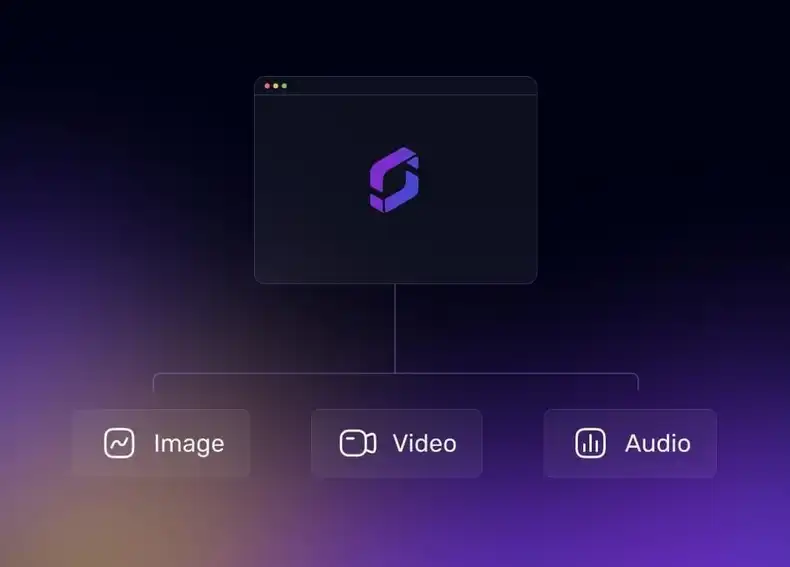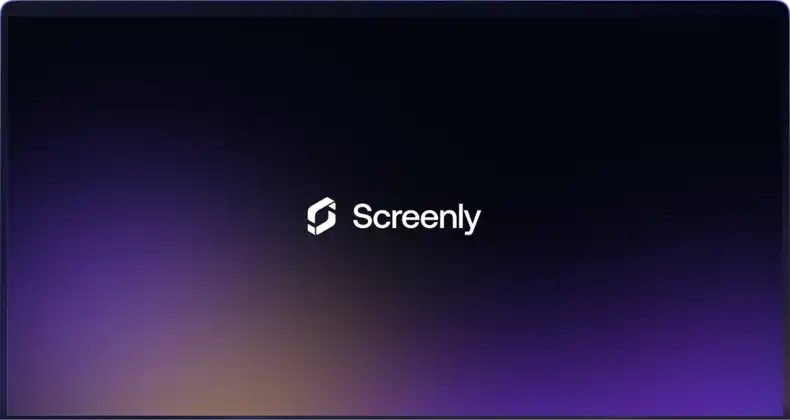Screenly allows users to display content on a digital sign quickly and easily. This content can include images, videos, audio files, and even web page content. Additionally, users can build custom Screenly Edge Apps to display content that integrates with their existing tech stack and business systems.
Screenly users can display content in both 1080p Full HD and 4K resolution. Additionally, users can display this content in both landscape (horizontal) and portrait (vertical) orientations. Most users display digital signage content in 16:9 aspect ratios, but it is possible to display content in other aspect ratios, too.
Visit our use cases and industries pages to learn more on how companies are getting the most out of Screenly digital signs.
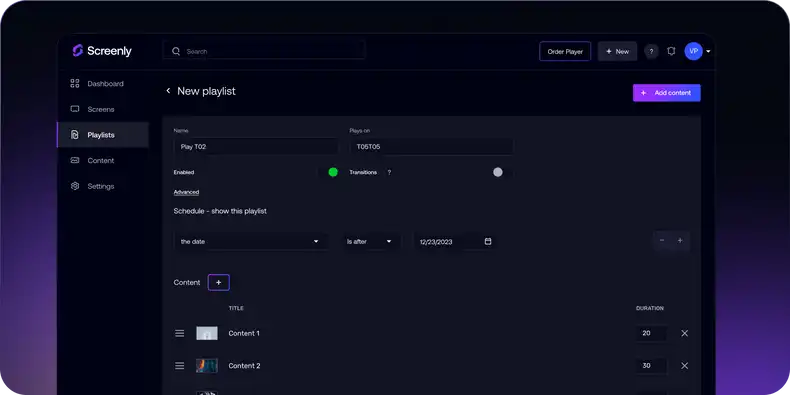
To display content, users need a TV screen and a digital signage player. A digital signage player renders content to the TV screen from the user’s online Screenly account.
To get started, users can also display content on a web-browser by using a Screenly virtual screen. This feature is helpful for getting team buy-in before committing to a digital signage deployment.